Over the past year, we’ve been studying how to gain followers on Instagram. Now, we’re simplifying down hours of podcasts, classes, and lectures into 13 simple tips!

If you’re familiar with Instagram already, you know there are several different ways to create and connect content!
It’s not just about posting everyday pictures anymore. Instagram offers Instagram stories, IGTV, Instagram Live, and carousel posts. We’ll look at how stories and carousel posts are able to grow your following even faster right now.
We won’t get into IGTV or Streaming here, but this course gets into streaming & video.
2 Quick Notes:
In our fast guide to gaining followers, you’ll notice a lot of tips are about keeping your post in the feed. This is because it will also help you stay in the Explore feed and Hashtag feeds as well.
You also will want to have your account set up as Business Account for some of these tips.

How to Gain Followers on Instagram
Below are our best tips on maximizing your impact on Instagram and connecting with your ideal customers. If you need help doing this in every area of your online business, we highly recommend looking into Marketing Impact Academy.
1. Your Bio
The very first way to gain followers on Instagram is to get really specific on who you are and why someone should follow you.
Here are two examples of specific Instagram bios.
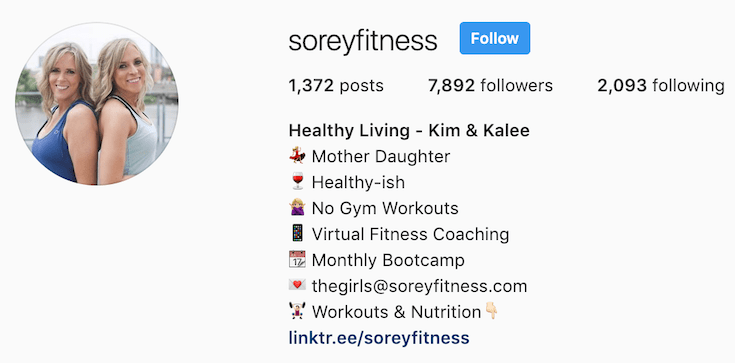
Our SoreyFitness Instagram clearly identifies that we are focused on health and fitness. We also mixed in our personalities a little bit with the emojis and the “healthy-ish” comment. This hopefully portrays us as your fit BFF versus bootcamp teacher.
It also shares how we’re different than others in our industry. We’re mother-daughter, and we don’t do the gym at all. Both of these are unusual in our field.

Jen Hatmaker’s Instagram bio does a great job not only showcasing her speciality and personal life, but it also shows what she’s accomplished.
This shows her online expertise, as well as, sets her apart from others working in her same field.
Ask yourself:
-
Who do you want to attract and work with?
- How will you help them? Why should they follow you?
-
What do you want to accomplish with Instagram? (More blog traffic, clients, brand opportunities, etc)
-
Where will you focus your content?
-
How will you share your message? (Regular posts, How-to Lives, Step-by-Step Carousel Pictures, etc)
Grab Our Best Practices for Building a Profitable Personal Brand!
2. Your Content Strategy
Your content strategy to gain followers on Instagram isn’t just pictures. It’s a combination of your pictures, stories, videos, captions, and hashtags.
You want to figure out how you can relate to your audience and how you can help them.
The type of content you want to create and the way you share it will come from the questions you answered above.
3. Your Photos
You’ll notice a lot of accounts have a color pattern or certain style to their photos.
This has become a norm for influencers on Instagram. Now thanks to people selling their lighting presets on Etsy and social media – it’s easier than ever to create a stylized Instagram feed!
StylinbyAylin is a great example of a gorgeous feed!
If you wanted a stylized feed, you’d want to get Lightroom and then search for Instagram photo presets to find some you like.
Not only does it look cohesive when someone visits your profile, but it also helps them easily identify you in their feed even without seeing your username.
Some researchers have even said Instagram looks for cohesive themes like this and gives them a boost in the algorithm; however, I don’t know how true that is.
Usually if someone’s feed is this clean and pretty – it means they’re putting in major effort on their Instagram, so it’s hard to nail it down to one thing.
Other Possible Photo Hacks
Some people have said using specific colors or faces can help you be seen more on Instagram.
-
Green, yellow, and blue supposedly get better engagement
-
Faces also do better than other images typically
-
It’s best to use single colors versus a busy colors or lots of texts on images
- Carousel posts are great for showing steps or explaining a process! Mix them in regularly.
4. Your Captions
Your captions are just as important as the images you put on Instagram now!
People can now save posts, as well as, like and comment. The more saves, likes, and comments you get – the longer a post will stay in the feed.
So it’s important to create content that someone will want to engage with – maybe it’s 5 tips they want to save or a question they want to comment on.
I know it can be a lot to create not only eye-catching photos but also meaningful captions.
Here are a few ideas to get you thinking…
-
You might think this is crazy but …
-
Everything you ever wanted to know about ___
-
#_ hacks to help you _
-
I need help with _, what do you suggest for…?
- Would you rather…
- My morning routine is…
- The song….reminds me of….
- What was the last thing you bought?
5. Call to Action
A call to action is just letting people know what you’d like them to do after reading your post.
Not only does a call to action build a conversion, but it also builds engagement which will keep your post in the feed.
Some call to actions even encourage your current followers to tag a friend which could help you gain a follower!
- Link in Bio
- Tag a friend that needs to see this!
- Save this post so you don’t forget!
- Tag a friend you’d take ___
- Tell me ___
- DM me for ___
6. Tag People & Locations
Every time you post something, you have the option to tag your location, as well as, 20 accounts.
If you’re at an event, conference, tourist spot, or new hot spot – it’s worth considering tagging. People can search by location and find and interact with your posts that way. This can lead to new followers at the same place!
You can also click your location once you post and interact with others that way too!
Tagging People
You can also tag up to 20 accounts. I like to mix this up each time I post. I’d like to say I always hit 20 because that means 20 new accounts are going to be exposed to my brand; but that doesn’t always happen.
You want these tags to be super relevant to the post and to be accounts that feature other Instagrammers like you.
To find accounts that do shoutout other Instagram accounts, you can Google it including your industry, like “Instagram accounts that feature health & fitness bloggers”
You can also tag your favorite magazines, talk show hosts, and brands featured to the hopes to getting their attention.
7. Hashtags
Oh – hashtags.
We’ve fought with hashtags for at least a year. I mean – we used them, but they didn’t always help us gain followers on Instagram.
They can be so frustrating some days and other days we’ll see a huge surge in our reach from hashtags.

This has to be our best reach (118,046) of hashtags ever. I’m sure others have seen huge spikes like this more often, but this was so cool for us!
We suggest choosing hashtags under 500,000.
Another popular method is the 10, 10, 10 method. You choose 10 that have over 1 million posts, 10 that have under 1 million, and 10 under 100k.
We’re found the under 500,000 to work best for our account. We typically will find a hashtag we like, for example #athomefitness. Then, we’ll type it into the app. Then, it will get you suggested hashtags above the pictures (on the app only). From there, we look at each one and choose the others.
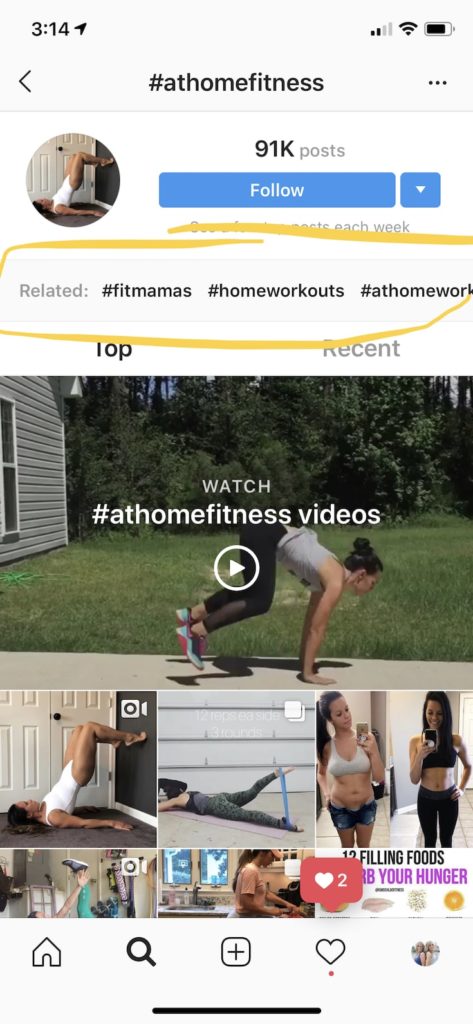
You can do up to 30 hashtags per post.
Some people say it’s better to put them in the caption and other say the comments. We haven’t see a difference in reach or engagement either way.
You don’t want to use the same 30 for every post. This can be seen as spam and get you shadow banned. Shadow banned means that your posts won’t show up in the Explore feed or in the Hashtag feed. This usually lasts about 2 weeks.
If you feel like you’ve been shadow banned…
When you post next time, use a specific hashtag and then ask a friend to search that hashtag. If you don’t show up – you’re likely shadow banned. This is usually temporary. Just start using different hashtags or none for about 2 weeks. Then it usually is lifted.
Sites like Planoly will let you store different sets of hashtags. We have about 15 sets saved based around the topics we share. So we have 3-5 sets for healthy recipes, before and after photos, mindfulness photos, and Nashville photos. That way we have a variety and it’s still pretty quick to post!
8. Be consistent
The most important thing to remember when you’re posting is to remain consistent!
We post 1x a day most days of the week. You may see one day of the week your audience isn’t on as much – then you could probably skip that one day. But in general most industries will find posting 1x a day to be a great pace.
You can also see the time of day your audience is online. If you can make that time work consistently – great, but if not – it’s not the end of the world.
You want to find a time you can post consistently and engage with a few other accounts right after to boost your own engagement.
We really love Planoly because we can schedule our pictures and captions ahead of time. Then, it sends us an alert when it’s time to post. We just copy and paste the caption, tag the location & people, and post. Then we add our hashtags right after.
Get $10 Off Planoly
9. Getting Engagement on Posts
We’ve talked a little bit about engagement already. The reason is because engagement is really a the key to staying in your followers’ feeds, as well as, the Explore feed and Hashtag feed.
Here are a additional few tips to boosting engagement:
- Create content people want to save (and give a call to action for them to Save)
- Ask questions in your captions
- Use Carousels for How-to’s and Steps — Instagram tracks how many swipe to see the next picture!
- Comment back when someone comments on your posts
- Share the post to your IG Story sparingly
- Talk about your post in your IG Stories. You can ask them to comment or drop an emoji on it for a prize or bonus.
10. Stories & Highlights
So we mentioned stories can help your engagement, but they can also introduce you to new people as well!
You can tag people, 10 hashtags and 1 location on every one of your stories! This helps you get your face and brand out to new audiences and boosts your reach.
Story Tips
- Post regularly and often (some even recommend every 2 hours. We like morning, noon, and a night story).
- Mix up how you use stories – don’t just always show the same thing or use the same filter.
- Be brief
- Use captions (most don’t listen to a story so if you’re talking – include text too!)
- Use polls and questions to make it interactive
- Create lists, quotes, or backgrounds people can screenshot and use!
11. Engage with Others
You can’t just post and hope people come. You need to interact in your circles and similar communities on Instagram.
This can be on certain hashtags. We suggest varying up the size of the hashtag because large hashtags may offer more eyeballs on your comment, but a specific hashtag can attract the right eyes on your profile too!
You can also search hashtags relating to a certain event or TV Show and interact with those as well. This is particularly successful when the event or show relates to your industry or ideal client.
12. Join in on Events & Locations
The same idea on commenting on hashtags about a certain event or show works for events and locations. A lot of the time events will have a specific hashtag. You can search that hashtag and meet and talk with people there, too!
This is especially helpful at conferences. Even if you’re not at the conference but wanted to be – search that hashtag and start building connections that way! People will be in a networking mood already, and it’ll make it easier to connect more deeply than normal.
13. Analytics to See What is Working
Every month to every quarter, you may want to look at your Instagram Analytics (only on Instagram Business Accounts).
In the analytics, you’ll be able to see which posts did the best based on engagement, reach, clicks to your profile, and much more!
There are a ton of paid services, but I really think Instagram’s analytics are all you need. They are pretty simple to read and can get really specific.
Planoly also has an Analyze tab that will quickly show you your top liked and top commented posts. This isn’t anything more than Instagram, but it can be easier to read in a glance. You can get $10 off Planoly using our link as well.
Grab Our Best Practices for Building a Profitable Personal Brand!
What Not To Do to Gain Followers on Instagram
The following strategies to gain more followers on Instagram can get you shadow banned or even blocked from using your account.
So don’t it – even if it’s tempting!
- Use a third-party tool to follow or comment
- Use a third-party tool to automatically post for you
- Do any action (like, comment, follow, unfollow) more than 60ish times per hour
- Host a contest that doesn’t follow Instagram’s rules
Want even more help on growing your online business?
We highly suggest reading our Marketing Impact Academy review! This one course helped us double our business a year after completing it!
Love this guide?
Also check out our free guides on Gaining Followers on Instagram and YouTube SEO!

We also offer a free guide to branding yourself online here!
Grab Our Best Practices for Building a Profitable Personal Brand!
Love these tips on how to gain followers on Instagram? Save them for later on Pinterest!







Wow these are amazing, love them, without the analytics, I found it extremely difficult to be growing on Instagram