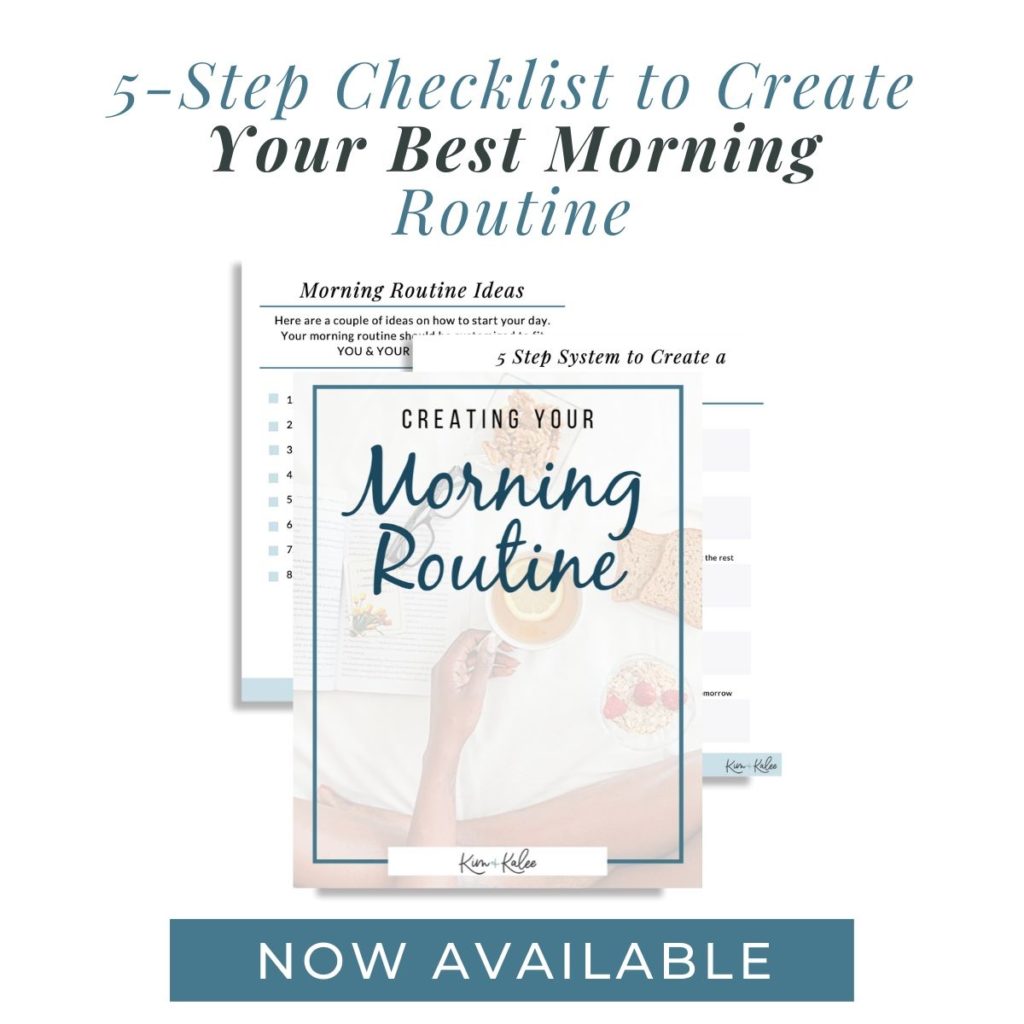Matt Molen’s Email Crush (formerly Email on Autopilot) teaches you how to use Convertkit and create an email marketing strategy, but is it effective? See our results!
Since going through his email marketing class, Email Crush we’ve tripled our email sign ups!
We went from less than 200 opt-ins a month to 600 in our first month and nearly 1200 in our second month!

Before committing to Email Crush we thought email marketing would take too much time and that the technical stuff was too confusing, but it actually turned out to be a quick, easy, and fun way to connect with our audience!
It’s one way we make money as creators!
Learn More About Email Crush (Formely Email on AutoPilot)
When we were researching who was an expert in email marketing, Matt Molen kept coming up. He’s helped thousands of bloggers grow their email list, and his email strategy doesn’t require a lot of additional time or work. That’s why we chose his course!

Email Crush Review
In Email Crush, you learn how to use Convertkit, what to send, how to write emails, and create an email marketing strategy.
We personally really loved the step-by-step guides, proven techniques, and cheat sheets.
Get a 14 Day Free Trial to Convertkit (No Credit Card Needed!)
What You’ll Learn:
- How to grow your list of email subscribers
- What to send that will help you get your SUPER FANS
- How to write amazing emails quickly
- How to put email on autopilot so it works while you sleep
- How to craft emails that convert into sales and make you money
His email course, Email Crush, includes:
Learn More About Email Crush
A Sneak Peek at Email Crush’s Modules
This is the best email marketing course in our opinion because it provides a simple, proven strategy that’s easy to implement in your business.
Here are the 5 main lessons you’ll learn to create your own email strategy:
- How to Use Existing Content to Create Super Fans
- How to Attract Your Perfect Audience Fast (+ the Best Email Hooks to Use)
- A Step-by-Step Guide to Automatically Send Emails that Your Audience Looks Forward to Each Week
- Get Your Seasonal Emails Opened with Great Subject Lines
- How to Keep Growing with Promotions, Pop-Ups, and Email Hooks
Along with these lessons, Matt also walks your through how to use Convertkit.
He has videos on how to set up your first subscriber forms, create a sequence, send an email Broadcast, and organize your email subscribers into segments.
He also shows you how to set up an RSS feed if you’re a blogger.
If you’re not on Convertkit, he has a guide on how to switch to Convertkit if you wanted as well.
Get a 14 Day Free Trial to Convertkit
Get Started with Email Crush
Email Crush (Formerly Email on Autopilot) Bonuses
Both the Quick Start Guide and Forever Series are explained in detail in the course.
Along with everything we’ve mentioned above, you also receive a few bonuses right now if you decide the course is right for you!
Your Email on AutoPilot Bonuses
Get Started with Matt Molen’s Email on AutoPilot Today
Our Email Crush Results
As promised, we wanted to show you our real results from implementing Matt Molen’s Email Crush course.
After going through the course, our email list is growing faster, and more people are opening and clicking links in our emails! Plus, we’re able to do all of our email work in less than an hour a week!
Our email list is also a significant part of our income as well, and it’s because of this course!
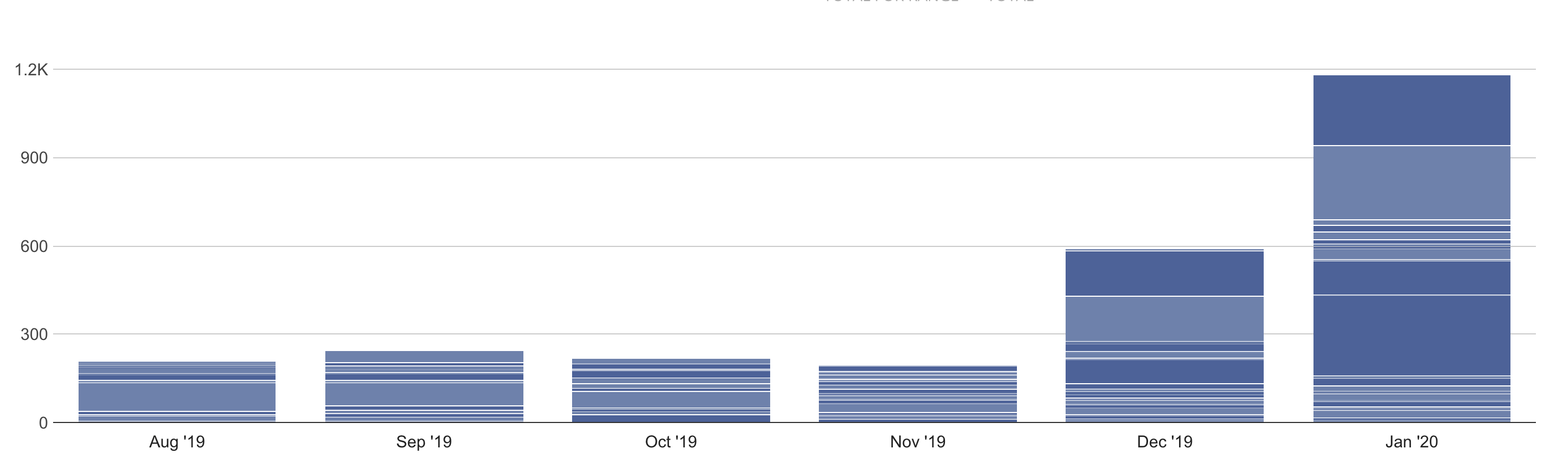
How We Grew Our Email List
We initially thought that having around 300 opt-ins a month was decent, but considering we had 7,000-10,000 visits to our blog per day, the number of people opting in wasn’t actually significant.
Now, we have around 10 unique offers which people can sign up for on our website, and our number of sign ups continues to grow!
People opt-in for an specific email series. The series is set up to go out automatically and either brings traffic to our blog or offers them a discount on our of our products.
After they go through it, they get added to our newsletter and “Forever Series” which we’ll explain more about below.
Along with attracting people to us through opt-ins on our website, Matt also taught us how to use the Creator Network on Convertkit and promote our free offers on social media.
Get a 14 Day Free Trial to Convertkit
Why We Loved This Email Course
1. It taught us how to use ConvertKit.
To be honest before going through Email Crush ConvertKit was super confusing to us. It has so many features — which is great when you understand them, but it does have a learning curve.
Matt does a great job walking you through forms, tags, sequences, and rules.
We now use all of those things and more confidently, and we’re not super tech savvy!
Get Started with Convertkit
2. The step-by-step guides are very well done.
One reason we put off optimizing our email marketing strategy was because it felt overwhelming.
The step-by-step guides really helped us go at our own pace and simplify our workload.
Learn More About Email on AutoPilot
3. The course helped us (finally) automate our emails.
Before going through the course, we didn’t know what to email our audience and were sporadic when we emailed them.
This course not only teaches you what to send, but it helps you automate them to go out at the perfect time!
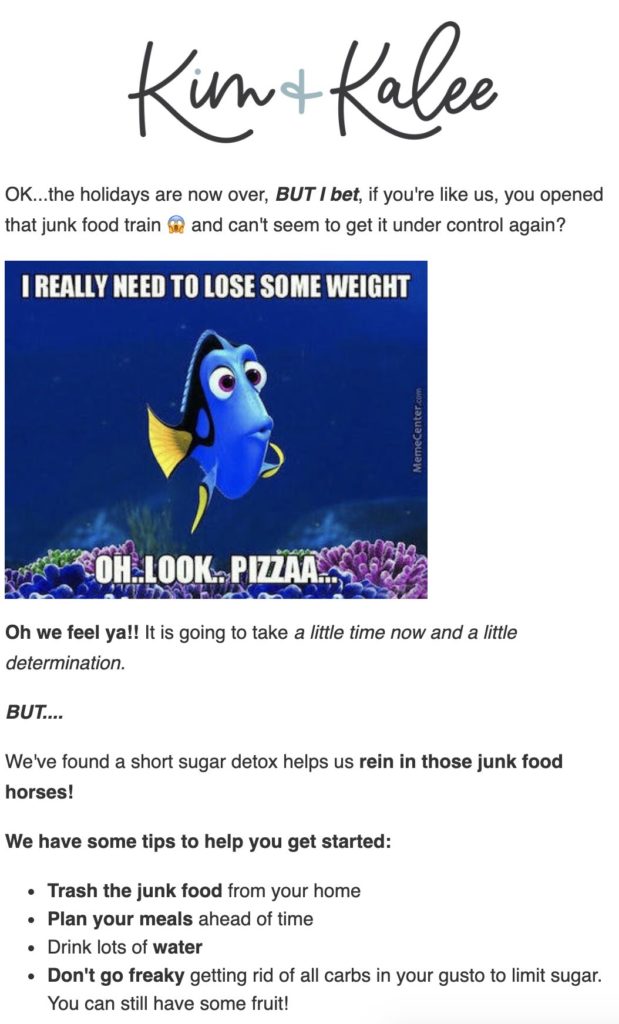
A Sample Email We Created
4. The email templates and scripts are gold!
Matt will outline what to include in an email and how to format it.
We literally took his template, copied it into our email, and then just rewrote it to fit our content sentence by sentence.
This was so much easier and cheaper than hiring a copywriter to write our emails.
5. There is always ways to grow more!
Now, we have the bulk of our email strategy set up, but we now have a system to easily add to it because of the course.
We can now create new offers and sequences that attract the right person to us easily and quickly.
Get Email Crush Today
What Makes Email Crush Different?
If you’ve ever followed an email marketer, it’s likely they told you to decide on your ideal client, make a free offer that you know they’d love, and put up an opt-in on your site.
While this strategy can work, it’s just the tip of the iceberg. What happens after they get that freebie? What do you email them 4 weeks from now? Can you email them seasonal and evergreen content? How do you set up a way for your subscribers to get emails automatically?
Email Crush is the best email marketing course because it outlines all of these things!
Plus, Matt has figured out a proven way to get subscribers back to your site with Quick Start Guides, Forever Series, and a Weekly Email Broadcast. He outlines the how and why in the course.
Quick Start Guides
As you start to go through the course, you’ll notice Matt suggests creating “Quick-Start Guides” versus traditional opt-ins.
We were hesitant about this approach at first, but now we’re complete converts.
We currently have a Morning Routine Checklist that was already a PDF before we knew better.
So we use this opt-in on our Morning Routine-type posts, but readers also receive 3 more days of great materials on waking up early and kickstarting their day!
Learn More

How a Quick Start Guide Works
If you’ve been blogging for awhile like we have, you probably have a few popular posts or posts you’d like to be seen.
You can put these posts into an email series that lasts 3-5 days. Two examples would be, “5 Tips to Meal Prepping” or “5 Ways on How to Lose 5 Pounds This Week”.
A reader lands on your site, opts in for the series, and then receives your email with a great tip or recipe each day for about a week.
This helps not only build trust and value, but it can help your open rates and conversions!
The Other Perk of a Quick Start Guide
The other thing we love about quick start guides is that we can use content we’ve already developed to create an opt-in.
We aren’t having to create a PDF or add-on unless we want to. We just write our content, adapt it into an email series, and it starts working.
This has helped us be able to develop multiple offers for our readers versus one or two generic ones.
And when the offer hits on a specific need a reader has, the more likely they’ll opt-in to receive it!
Get Started with Email Crush Today
The Other Tool: The Forever Series
Matt also talks about creating a “Forever Series” that features your best content.
This is sent each week after someone has completed their Quick Start Guide and runs in the background on autopilot for you!

Frequently Asked Questions
How long can I access the course?
You have unlimited, lifetime access across any of your online devices.
How long does the course take to complete?
You can work at your own speed. We completed the course and implemented what we learned in 6 weeks.
What if I don’t like it as much as you guys do?
You can try it risk free for 30-days. If you don’t like it, you can email Matt, and he’ll give you a refund within that time limit.
Learn More About Email Crush

Is Matt Molen an email expert?
Yes! Before creating Email Crush and his own successful blogs, Matt Molen was a chief marketing officer at one of the fastest growing Internet companies.
While he was at the company, he helped bring in over $10 million is annual email e-commerce sales!!
He’s also worked with influencers, bloggers, and creators in dozens of niches for nearly a decade. So his systems are proven across industries, and he continues to grow and adapt with the changes in email marketing.
See What’s Included with Email Crush
Why We Hired Matt Molen
We knew the basics about email marketing, but nothing was converting like we wanted. Plus, our opt-ins and open rates were dropping every week.
We knew needed help tweaking our system. Matt not only knew what he was talking about, he could also explain it in “normal people” terms.
We also loved that his approach didn’t involve creating a ton of new content or PDFs that took time and money. He really focuses on using your existing content to create fans and get more people signing up for your email list.
The other reason we decided to hire him was because we needed help monetizing our list! It’s expensive to have 10,000 on your list, and we needed to see it be profitable!
Get Started with Matt Molen’s Email on AutoPilot Today
Get a 14-Day Convertkit Free Trial
(Updated April 2024, Originally Published January 2020)