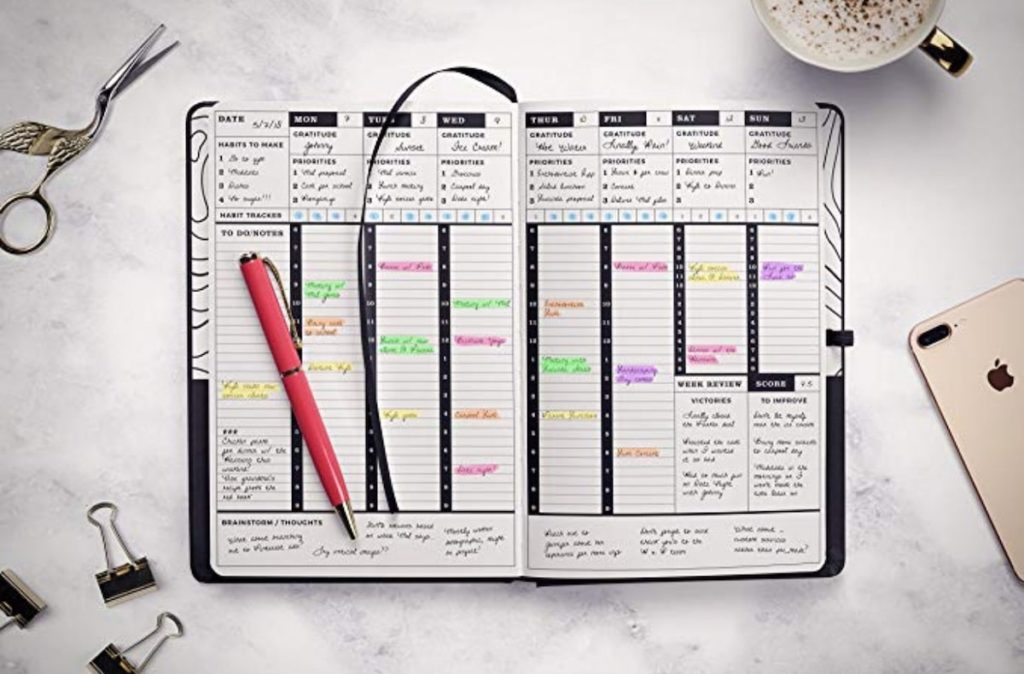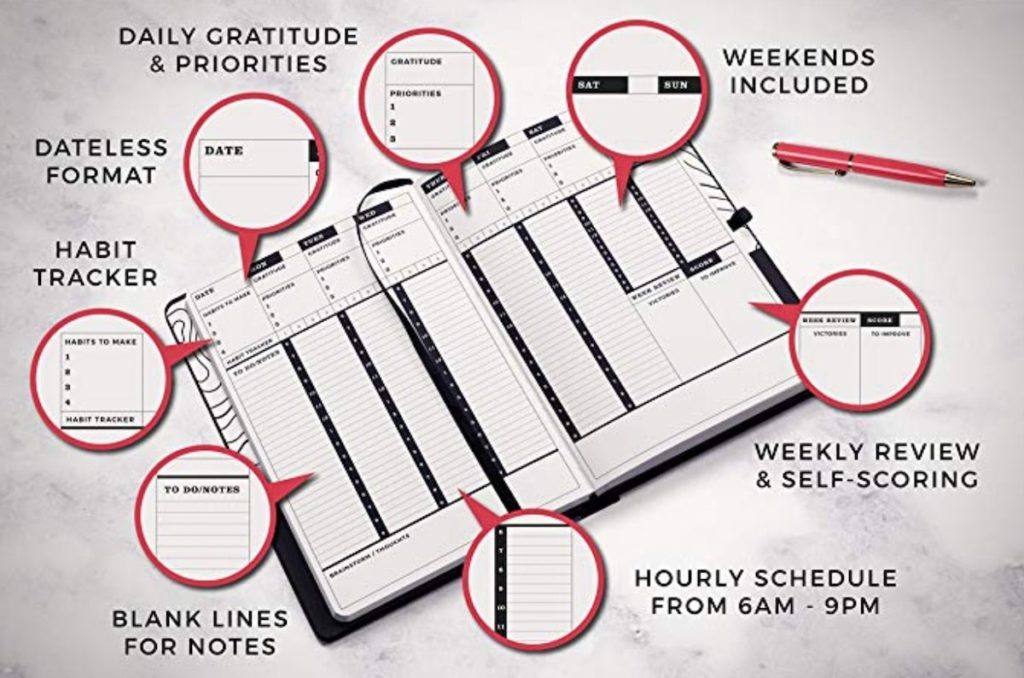I’m always looking for time management strategies. I’d love to say I’m naturally productive, but actually – I tend to get overwhelmed and stressed out by a long to-do list. That’s why I started using time blocking to increase my productivity. To my surprise, I actually find I have more downtime using this type of scheduling as well!

How can I better manage my time?
This was the question I found myself asking at the beginning of 2019…again. To be honest, I’ve asked myself this question since I started my side hustle while still teaching high school full-time.
But it wasn’t until this year that I felt seriously burned out. I felt like my to-do list was never ending. Even on a super productive day, I’d slump into the kitchen to make dinner and wonder, “Did I make any progress today?”
Part of my frustration was because I was putting too many tasks on my list. The other part was I was letting distractions get the best of me. Phone calls, texts, and errands ruined my mojo and momentum almost daily.
Then, I took Insane Productivity that taught the idea of using “Jam Sessions”. (The training is ah-mazing by the way – check it out here) But the idea of a “Jam Session” was really similar to time blocking.
So I bought a planner and got to work.
I seriously accomplished more in a week and felt great about my work than I had in months. I also had time to grab lunch out one day and take part of Friday off!
What is Time Blocking?
Time Blocking, also called calendar blocking, is a time management strategy where you plan out your entire day into set pieces of time. This means every specific task you want to get done gets a set time on your calendar. So instead of just having a to-do list, you actually know what task and when you’ll focus on that task.
Time Blocking can help you increase productivity, honor your priorities, and avoid procrastination. Since you only have a certain time to get something done, you’ll more than likely focus on it harder and push yourself to finish before “time is up”.

Get 20% off our Productivity Printables & Spreadsheets with code BLOG
Why Time Blocking Increases Productivity
I like to set up my schedule every Sunday. This allows to me to look over my to-do list for the upcoming week and set my goals and intentions for each day.
This process in and of itself is empowering because I’m being proactive with my time. Just taking a half hour each Sunday helps me design my day and priorities for the week, and once I have my time blocks scheduled I can say “no” to anything else without guilt.
Here Are a Few Benefits Of Time Blocking
- It prioritizes important tasks over the urgent ones (like never-ending emails!)
- Time blocking minimizes multi-tasking which is hard on your mindset and causes stress.
- It’s a great way to be able to say “no, thank you” to requests on your time.
- It forces you to take action on the most important task at hand.
- Which also means, it limits procrastination.
- Since a time block is a short, set period of time, you can eliminate distractions and focus deeper.
- It also forces you to be realistic with your time and how long tasks take.
- Time blocking also pushes you to get as much done before the buzzer sounds.
- It offers a set plan day-by-day so you’re not going, “what should I do now?”
How do I organize my schedule?
As I mentioned above, I like to set down for about 30 minutes each Sunday to organize my schedule for the upcoming week.
I write out everything I’d like to get done – for my house, family, business, and personally. Then, I organize them based on importance.
After that, I plan out my day. My set work hours are 8am to 5pm, and I take about 2 hours to workout, shower, and eat lunch in that time.
So I plan that 2 hours, as well as, anything on my list. I start with the most important task first, and I give myself 60-90 minutes to complete the task. If it something that takes over 60-90 minutes, I may do 2 chunks of time and do my workout or eat in between.
If a task takes less than 60-90 minutes, I will schedule a smaller amount of time. For example, I will check my emails and delegate any tasks for 15 minutes in the morning.
Mind you – my plan rarely goes exactly as planned, but it does give me deadlines and a plan of action as well.
I like that it keeps me on task, and I can easily look at my planner for the day or week and see exactly what I accomplished.
3 Other Things That Help Me
I like to have to a morning and evening routine.
So I start the day with gratitude, 5-10 minutes of personal development, and then 30-minutes of Bible study. Then I either get started on my most important task of the day or workout – depending on if I have meetings or errands the rest of the day.
I also like to end the day with something positive and rest my eyes from the TV and other screens. If I’m being “good” I like to read a devotional or look at my vision board, but sometimes it’s just walking the dog one more time, washing my face, and repeating a goal or affirmation to myself as I crawl into bed.
I also give myself a “buffer” in between time blocks just in case something pops up I need to make room for. Sometimes I just need to walk around for 5-10 minutes to clear my head and boost my energy.
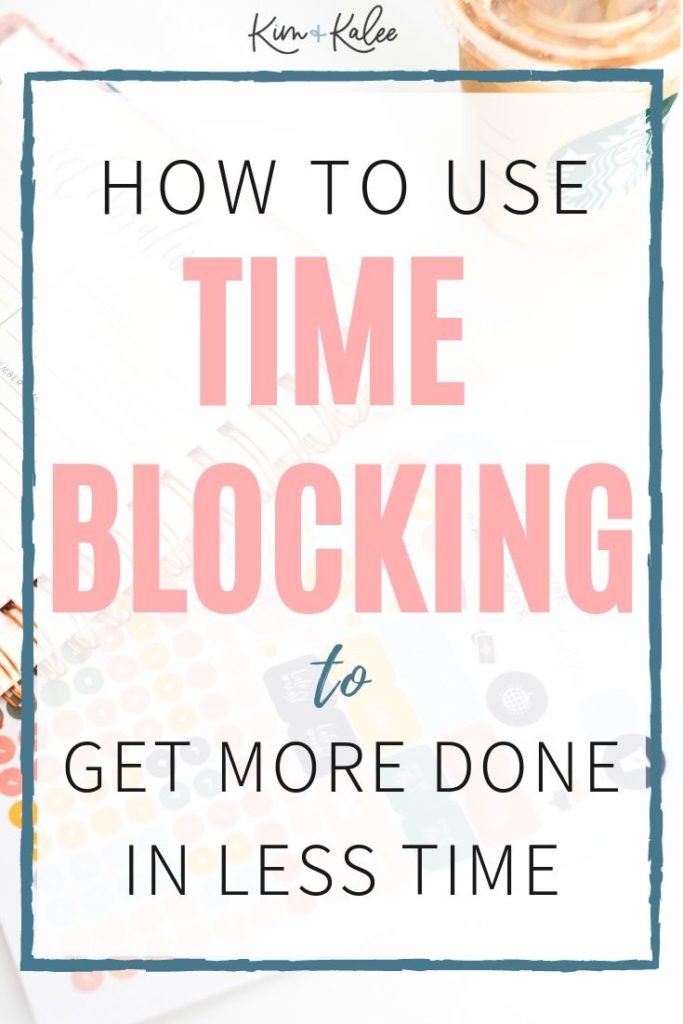
How to Time Block
The first step in my opinion is to decide when you’re the most productive and also when you’re least likely to be interrupted. (This may mean making changes to your morning routine too!)
Identifying this area or two of time will help you decide when you should tackle your most important tasks on your list.
Then you’re ready to use follow the Time Blocking Strategy!
Time Blocking Strategy
- Write Your To Do List
- Prioritize It
- Put it on the Calendar
- Stick to It
- See How You Did Last Week
- Optional: I like to make each time block a color relating to my priority. (Green = work, Pink = family, etc)
1. Write Your To Do List
I like to write down everything that is on my to-do list. This means anything I need to do to hit my goals – including personal, work, and family to-do’s.
2. Prioritize the List
I will see if there is anything I can delegate or take off all together. From that shortened list, I then prioritize my to-do’s and figure out how much time each will take.
3. Then, I’m ready to put them on my calendar.
I put everything on my calendar. Everything.
This means I put my showers, makeup time, commute, workout, meals, etc. in my planner along with how much time I’ll need to do each one.
4. Stick to Your Calendar
I like to do this once a week and in ink. I’m a former people pleaser, so if I’m given too much wiggle room, I’ll accommodate someone else’s schedule versus my own. Writing down my plan of action each week gives me the inner power to say, “I can’t then. Let me check my calendar and get back to you with times.”
9 times out of 10 they’ll just move on! They also learn that I’m not going to jump just because they ask as well!
This might seem selfish, but….
This leaves my calendar open for important tasks and gives me the flexibility to add in things I WANT to do for my family, friends, and community versus what someone else wants me to do.
5. Each Sunday I Also Track My Past Week
On Sundays, I not only time block the upcoming week, but I review my progress from the previous week. This allows me to see my big wins of the week and anywhere I need to tweak to improve in the future.

2 Things That Should ALWAYS Be Time Blocked
So far, I might sound like a time management “hard a-double-s,” but I’m not. I really am a girl that just wants to get things done so she can enjoy a wine festival or a lunch out with friends in the middle of the week.
I’m able to get my work done and enjoy happy hour once a week because I plan for both! I feel like you should always time block time off and tasks specifically focused on your main goals.
1. Time Off
Have you ever done a HIIT workout? HIIT stands for High Intensity Interval Training. You literally give your all for about a minute and then recover for about a minute. This pushes your body to burn more fat and challenges you to push to your limits knowing the break is coming up.
The same principle applies to your productivity. You can only push to your limits for so long. You have to take time to recover as well, and that time should be planned and non-negotiable.
2. Tasks Towards Your Goals
Time Blocking itself has been what has helped me focus on the most important tasks first versus focusing on the easy, squeaky wheel.
Figure out what weekly task moves you to your goal faster, and block that time off first!
You may also like our Habit Tracker!

Other Tips for Time Blocking
1. Eat Your Frog! (Schedule the Most Important Thing 1st!)
This reference is from a Brian Tracy book on time management. Basically, your frog is the important thing you know you should tackle first, but you don’t necessarily want to do.
By doing that task, or eating that frog, everything else you do during the day will feel easier.
2. Schedule All Meetings & Errands on 1 Day
One of the reasons I started to feel so burned out was because I never had the same routine each day. I know some people thrive with variety in their days, but I’m a creature of habit. I need to know I have at least 2 days at home to work.
By limiting the days I go out, I also can skip putting on makeup or curling my hair which takes about an hour.
3. Recognize Your Priorities
One thing I love about time blocking is that it forces you to look at your priorities. Instead of mindlessly checking your email or Instagram to feel like you’re working, you literally see how much time you’re committing to your business, family, and goals.
4. Tell People When You’re Unavailable
Part of this time management strategy is to limit interruptions during your time blocks. It’s important to tell, remind, and teach people when you are and aren’t available and how you will follow up after your time block is over.
5. Overestimate How Long Things Will Take
This tip is especially important in the beginning. One way to get an idea of how long each time block should be is to go through one week and track how long each task takes you, and then time block the following week.
With that said, another way to do it is to plan 30 minutes extra onto how long you think something will take. You can always add in a task if you finish early, but if you don’t finish during your time block it can be disheartening.
6. Theme Your Day
Meetings and errands should get their one day a week, but I also think giving a day a theme can be helpful as well. Mind you, I still do somethings every day (workout, plan my meals, pray, etc), but I like to batch my work activities. I may write a couple blog posts on Monday, create images on Tuesday, schedule posts for social media on Wednesday and so on.

Your Time Blocking Tools
I prefer using a Google Calendar and/or a paper planner for time management; however, there are several apps designed to increase productivity as well.
Below we’ll look at how to time block using Google Calendar and a paper planner. I’ll also provide 5 of the top time blocking apps as well!
How do I Time Block My Google Calendar?
You’re basically going to do the same steps as mentioned above —
- Write Your To Do List
- Prioritize It
- Put it on the Calendar
- Optional: I like to make each time block a color relating to my priority. (Green = work, Pink = family, etc)
I put appointments and my work hours in my Google Calendar so that my family can see when I’m busy. The majority of my time blocking happens in a paper planner though. I just like how it feels and being able to see it all in one place.
Time Blocking Planners
As you’ll see in the video, you can create your own outline for each day. For me – I prefer a pre-lined planner like this one.

I love that it’s organized by hour, but that it also has a place to write out new habits, to-do notes, and score myself on my progress for the week.
I’ve also tried dated planners, but it never fails I get behind or go on vacation or something and have a blank week. I really like that I can write in my schedule as it happens with this blank planner.
I also love the monthly view offered in this planner. I can write out my goals and affirmations for the month and also write down any important dates coming up!
Planner Hack:
I also like to use colored pins like these. I use one color specifically for each priority. (Green = work, Pink = family, etc)
You may also like our tips on creating a growth mindset!

Time Blocking Apps
If the Google Calendar or paper planner isn’t your speed, you might prefer a time management app to increase your productivity.
Here Are a Few Time Management Apps:
- Plan is great for adding time blocks to your existing calendar.
- HourStack allows you to compare how long you thought something would take versus how long it really took.
- TickTick Premium is perfect if you follow the Pomodoro Technique
- SkedPal allows you to automatically schedule based on your priorities
I realize the idea of planning out each minute of your day may sound overwhelming. But let me ask you this —
Is planning out your day less or more stressful than constantly battling emails, texts, phone calls, and requests? Would you rather know where your time went towards your goal or just guess? What would it feel like to see “Free Time” on your calendar every-single-week?
I dare you to try the time management strategy of time blocking for a month. I bet you’ll be amazing at how much more productive and calm you feel!
Need more help with time management and distractions?
Get 20% off our Productivity Printables & Spreadsheets with code BLOG